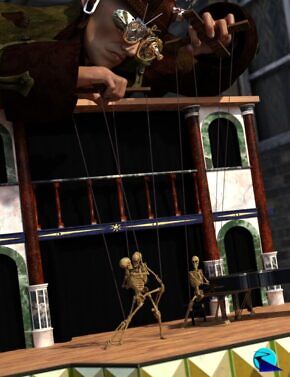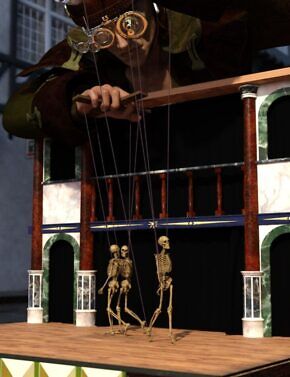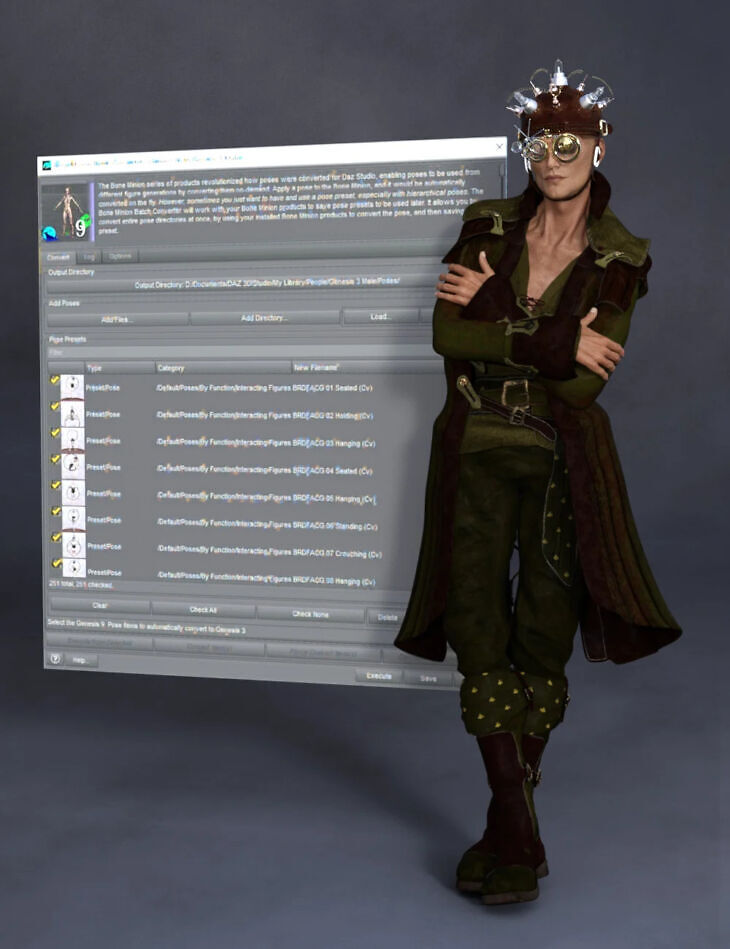
Description:
The Bone Minion series of products revolutionized how poses were converted for Daz Studio, enabling poses to be used from different figure generations by converting them on-demand. Apply a pose to the Bone Minion, and it would be automatically converted on the fly. However, sometimes you just want to have and use a pose preset, especially with hierarchical poses. The Bone Minion Batch Converter Genesis 9 will work with your bone minion products to save pose presets to be used later. It allows you to convert entire pose directories at once, by using your installed Bone Minion products to convert the pose, and then saving the pose preset.
Automatically convert your entire library of Genesis 9 poses using the Bone Minion Batch Converter! The Bone Minion Batch Converter Genesis 9 script works with any installed Bone Minion for Genesis 9 Poses for XXX product to provide batch execution for automatically converting your Genesis 9 poses. Easily select the Poses presets in your library, select an output directory, and execute the script. Even better, icons and categories are copied from your original pose to the new pose presets.
Support Link:
https://www.daz3d.com/bone-minion-batch-converter-for-genesis-9-poses
Download links: