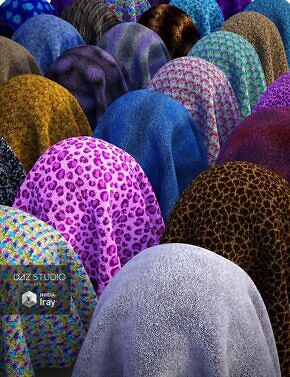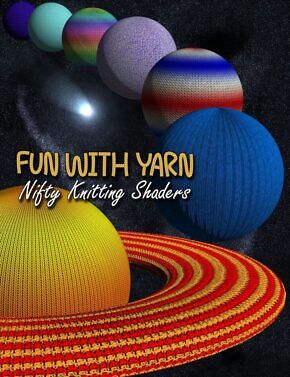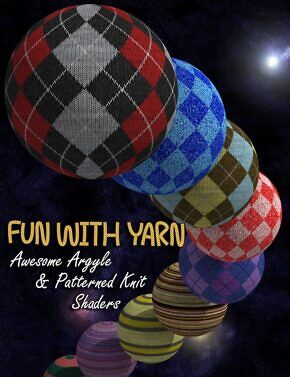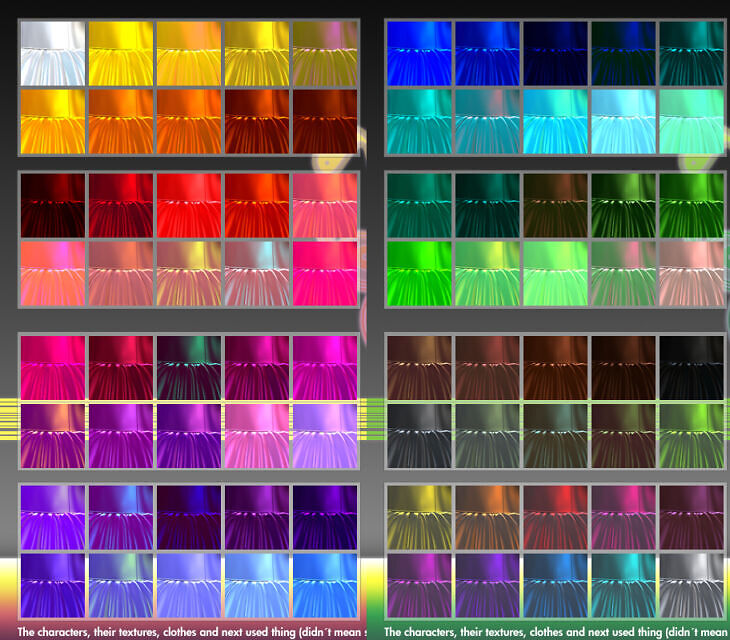
Description:
USAGE TIPS:
1) To use shader, unzip this package and open Daz studio.
a) load any object or clothing
b) click to object in SCENE folder
c) click to folder SURFACES and choose any thing, there you want edit your shader.
d) go to CONTENT folder and find SATINE FUN shaders
e) click 2x to any shader form SATINE FUN shader folder and TADAAAAAAH, your material on object is change.
2) for change main color of shader, you must go to SURFACES folder and click to any object thing. Now, you see Diffuse and under is main color, this you may change.
3) for change second color, you must go to SURFACES folder and click to any thing, what you want change. Now, you see Diffuse color, where is MAIN color and under is SPECULAR, there is second color, now change this.
Support Link:
https://www.renderosity.com/marketplace/products/71908
Download links: