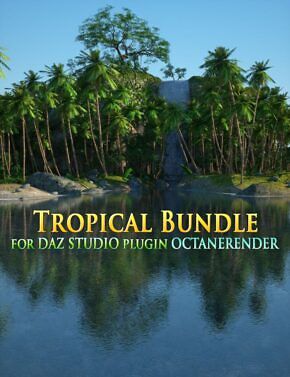Description:
A next step in the mission to make Daz Studio more productive and convenient. The BJ Layers Plugin provides a layer management system for DAZ Studio, allowing you to organize scene items into layers for easier selection and visibility control.
Quickly show/hide items, select all items, select previous/next item and add/remove items from a layer. All in a convenient panel that you can dock anywhere. It is fully in sync with Daz Studio and becomes a persistent part of your UI. It even takes your chosen Daz Studio style into account for the best visual experience.
All layer data is saved with the scene file. Simply save the scene and you will find all layers in tact when you open it later.
Support Link:
https://www.daz3d.com/bj-layers-plugin
Download links: